Tips for better iPhone photos
The iPhone can take some stunning photos, but with a few simple tips, you can take even better photos.
And the good news is that these tips and quick and simple — no need to learn complex photography skills, and not need to buy new equipment.
#1: Clean the camera lenses
This lenses very quickly and very easily pick up dirt and grime, and that can have a negative effect on your photos, making them soft and blurry.
Give the lens a wipe with a soft cloth before taking important photos and you'll notice an immediate difference.
#2: Shooting into the sun will produce lens flares
It's a product of the flat lenses on the iPhone. It's physics. You can do one of two things with them:
- Don's shoot into the sun
- Play around with the position of the flares to make them look cinematic
See also: One setting change for better photos
#3: Hold the camera steady, especially at night!
If your camera is flapping all over the place, your results are not going to be good. And they're going to be even worse at night. A good tip I find is to keep my elbows braced against my rib cage when taking shots.

#4: Take lots of shots
Don't just take one shot, take loads. Change your angle a bit, move around a little, see if people move into a better position.
Don't be afraid to shoot lots and lots of photos!
See also: Become a photography pro by unlocking the iPhone's hidden camera features
#5: Edit your photos
What the camera captures is not necessarily what you saw or what you wanted to capture. Go back to the photo, hit that Edit button and play around with settings (that's the quickest and easiest way to learn what they do).
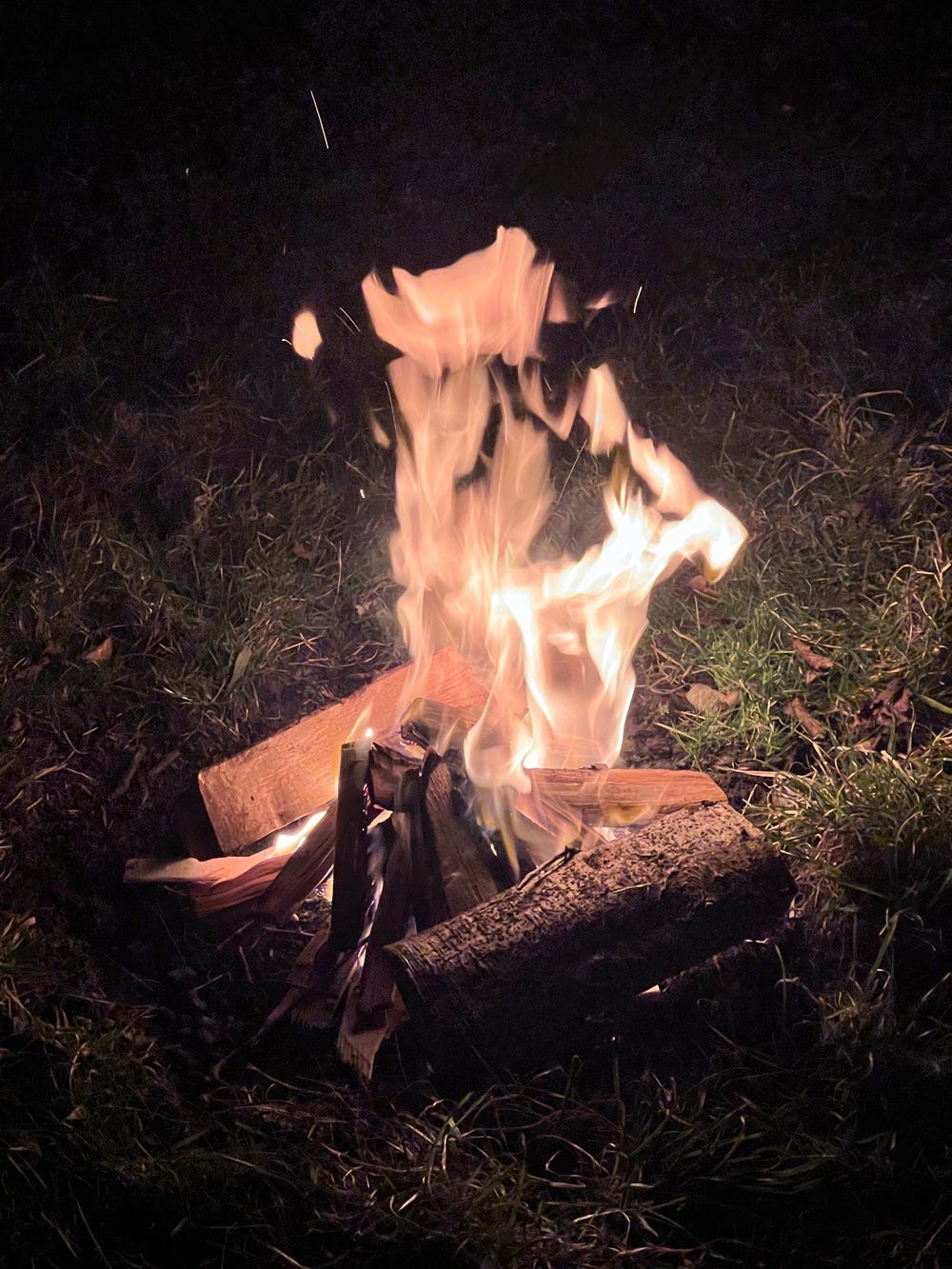
#6: Practice
Want to get better at photography? Take more photos!
That's the best way to get better.

