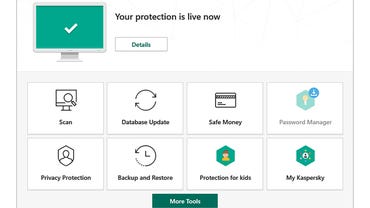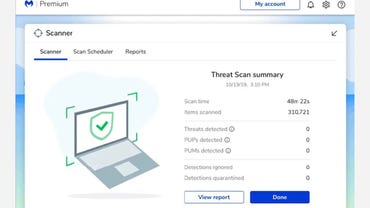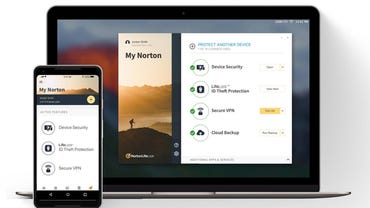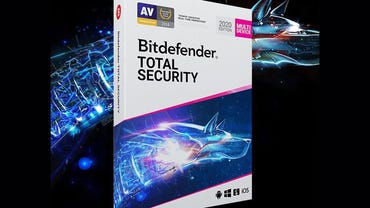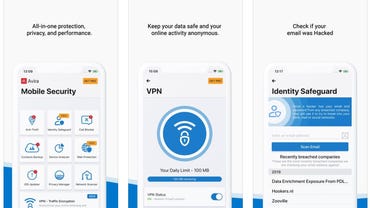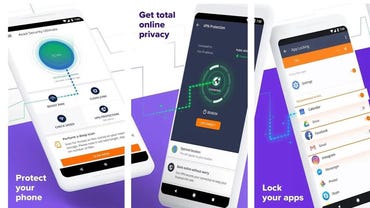Best antivirus software 2022: Protect your devices
While modern operating systems do an outstanding job of protecting against malware and viruses, the world of malicious software is a rapidly evolving one, and now random acts of destruction that were once the goal of viruses have been replaced with identity theft, phishing, ransomware, and intercepting internet traffic.
This fast-changing landscape is hard for OS makers to keep up with, as pushing patches for every malware attack, especially those unrelated to an underlying bug in the platform, is not feasible. This is where antivirus software — which, these days, encompasses much more than real-time protection against viruses and adds features such as password management, VPN, firewall, parental controls, internet security, and protection against identity theft — comes into play.
Near-perfect malware detection score
There's a lot to like about Kaspersky Total Security. Right at the top of the list is its near-perfect malware detection score, along with a negligible effect on system performance. Kaspersky Total Security sits in the background discreetly until you need its help.
Then there's the five-device license that you get with a yearly subscription that covers Windows, Mac, iPhone and iPad, and Android devices. This is great for people with multiple devices because they don't need to spend extra money or go through a different learning curve for each platform.
Kaspersky Total Security comes with a huge range of features:
- Blocks viruses, cryptolockers, and other threats
- Protects payments
- Anti phishing
- Secures passwords and images of personal documents
- Encrypts data you send and receive online with a built-in VPN (300MB/day/device)
- Ad-blocker
- Stops webcam spies watching you in your home
- Advanced parental controls
- Password manager
Prices starting from under $4 a month, plus free tools
The Malwarebytes website is one that I can spend a lot of time browsing. There's a great and very informative blog, many free tools, and subscription packages that start at $3.33 per month.
Great tools, great information, and great prices.
- Advanced antivirus, anti-malware, anti-spyware & more
- Malicious links/websites & phishing protection
- Ransomware & zero-day exploits protection
- Brute force and uninstall protection
- Removes annoying ads that follow you around
- Blocks third-party ad trackers that collect your data
- No-log VPN
Real-time protection from malware for Macs
This is software built for Macs by a company that understands the platform.
The package includes VirusBarrier X9. It comes with real-time protection from malware, as well as a scanner, and the NetBarrier X9 firewall, which protects against network and internet intrusion.
A license covers a single Mac.
You can add Windows protection for an extra $10 (either for a separate PC or a BootCamp installation).
- Real-time protection
- Fast scans with low-performance impact
- Intelligent firewall
- Hotspot network protection
Subscription options for one device to an unlimited number of devices
Norton is synonymous with antivirus, and it continues to deliver excellent protection against modern threats. Norton offers a range of plans, from simple antivirus for PCs and Macs and subscription packages that cover Android and iOS devices.
This allows you to pay for what you want, although Norton offers a 5-device, 10-device, and unlimited plan if you have more than one device.
Features include:
- Real-time threat protection
- Password manager
- Smart firewall
- 100% virus protection promise
- 50GB cloud backup
- Secure VPN
- Dark web monitoring
- SafeCam webcam blocker
- Parental controls
- School Time feature
A single license covers five devices
Bitdefender Total Security is a great package for people with a lot of devices to protect because a single license covers five devices, ranging from PCs and Macs to iOS and Android devices.
This package represents excellent value for money for the price, and it means less messing about with different solutions.
Bitdefender Total Security is also packed with features:
- Top-level threat detection to stop sophisticated malware
- Innovative technologies to protect against zero-day attacks
- Multi-layer ransomware protection to keep your files safe
- Secure VPN for complete online privacy, 200 MB/day/device
- Advanced parental controls to keep your kids safe online
- Minimal impact on your system performance
High-performance protection for your all your devices
McAfee is another name that goes back decades, and while the threats have changed dramatically, the company has kept up with them.
One thing that impresses me about McAfee Total Protection is how lightweight and easy to use it is, yet there's no compromise in the security and features it offers.
- Award-winning antivirus
- Secure VPN (5 licenses)
- Performance optimization
- Home network security
- Security experts and online support
- Password manager
- Safe Web browsing
- Encrypted storage
- Multi-device compatibility
- Identity protection service
- Parental controls
Protection for your iPhone that goes much further than malware.
Avira Mobile Security protects your phone:
- Web Protection blocks phishing, malware, spam, and fraud so you can browse freely and safely.
- Identity Safeguard scans to find out if your email addresses have been hacked.
- Built-in VPN to secure your connection to the internet.
- The anti-theft feature allows you to find, track, and recover your iPhone or iPad if it's lost or stolen, lock apps to prevent unauthorized access, and, as a last resort, remotely wipe your device.
- Call Blocker allows you to build a blacklist and block spam and other unwanted calls and texts.
- Contacts Backup lets you backup and restore contacts to your email, Dropbox, or Google Drive.
- Network Scanner will let you find all the devices connected to your Wi-Fi.
Avira Mobile Security for iOS is free with in-app purchases.
Tried-and-tested Android antivirus
With more than 100 million installs, Avast Mobile Security and Antivirus is a tried-and-tested app that delivers a whole raft of features specific to the Android platform:
- Antivirus engine
- App lock
- Anti-theft
- Photo vault
- VPN
- Power save
- Privacy permissions
- RAM boost
- Junk cleaner
- Web shield
- Wi-Fi security
- App insights
- Virus cleaner
- Wi-Fi speed test
Avast Antivirus for Android is free, but there are pro features that in-app purchases can unlock.
Which is the right antivirus product for you?
Choosing the right antivirus software package for you means knowing your needs. For many, a simple free package that handles the basics is fine, while others benefit from more in-depth protection.
Packages such as Kaspersky Total Security 2022 and Bitdefender Total Security are great for those with multiple devices running different platforms. They want a one-stop-shop covering everything with a single license. These packages do much more than offer protection against malware and add essential security features such as password managers, file shredders, ransomware protection, VPNs, parental controls, and much more.
The makers of these security suites offer a free trial, and it might be a good idea to make use of this, so you can see whether the software fits in with your workflow. Some people can find that certain packages deliver security information annoying, while others want it to be noisy and inform them of everything that happens.
This also allows you to discover for yourself what the performance hit of running the software is like.
For Windows users who don't want to mess about with subscriptions or risk their protection running out at some point, I believe that Microsoft Windows Defender Antivirus — built-in to Windows 10 and Windows 11 — is the perfect solution.
Also: The Windows 10 security guide: How to protect your business
Whatever you choose, I recommend that you download from a reputable source — either the official website or an official download source such as Apple App Store or the Google Play Store.
Shady third-party sites are the perfect place to catch malware!