It’s time for an end-of-year gear edit. Here’s how I do it
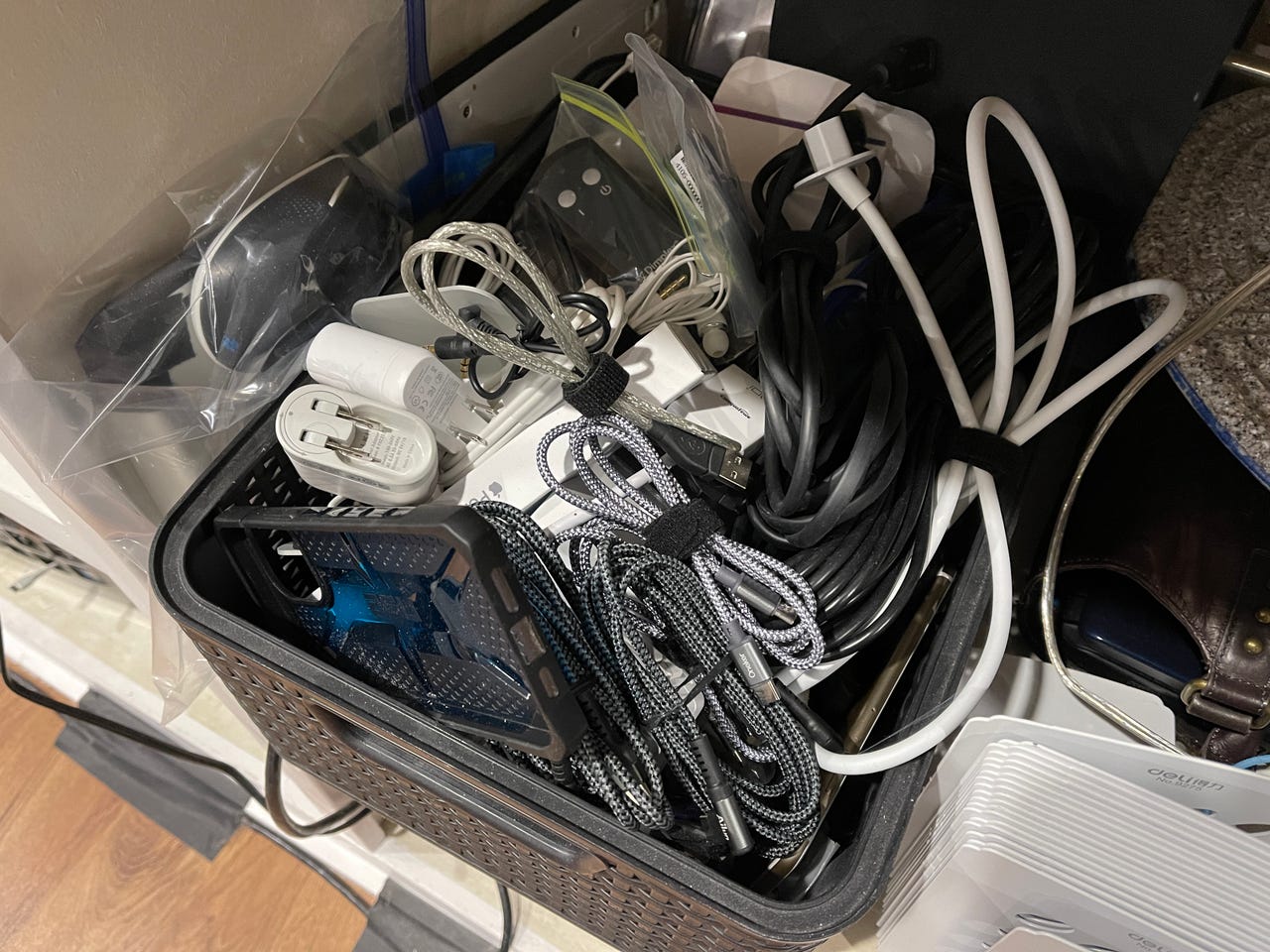
They seem to multiply all on their own. I had these all perfectly organized this time last year. David Gewirtz/ZDNET
Well, it's another year… and another couple of bins of gear. You know how it is. Whether it's new gear you haven't yet had the time to install, or old gear you've pulled out of service, or all those random cables, it adds up.
I even have the Ultimate Cable Organizer and still, leftover gear and cables pile up, unorganized.
Also: How to recycle your old electronics into Amazon gift cards
Well, that's it! It's time to step up and clean up. I don't care if you evaluate your cords and crap based on whether that spare set of earbuds with an actual headphone jack brings you “joy” or whether you consider it time to do an “edit” with all your Ethernet cables, it's time to process through it all, put things where they belong, and say goodbye to those items that served you well.
We set up a temporary organization station. Ultimately, it saves a lot of time. David Gewirtz/ZDNET
My wife and I have a few folding tables we deploy for a wide variety of purposes throughout the year. To begin this year's gear review, we set up two of them, end-to-end. We then gathered a bunch of cardboard cartons and, using our trusty super-thick Sharpie, labeled the boxes as “donate,” “trash,” “workshop,” “cables,” “decide,” etc.
We also pulled together a couple of sets of velcro cable ties. I standardized on these a few years back because they're easy to secure and remove, are reusable, and you can connect a bunch together if you need extra length.
Also: Building the ultimate USB charging tower (concept prototype)
Once the pre-prep stage was complete, it was time to take on the bins, boxes, and bags. Here's where you have to be a bit ruthless. Sure, that ancient (but tiny) MP3 player is cute, but does it even work? Put it in the pile for further research and move on. We'll come back to it later.
Old remote controls for Tivos long cycled out? Take the batteries out and put them in whatever recycling bin you use for batteries in your locality. Get rid of the old remotes.
We had five junk monitors that just didn't need to take up all that space. Donated! David Gewirtz/ZDNET
What about the big, bulky 27-inch monitor that's eight inches thick? Well, since I showed you the inexpensive, portable monitors now available, it's probably clear that this unwieldy monster has to go.
Be careful, though. Some states, like my Oregon, have some pretty harsh electronic waste disposal restrictions. We can't throw out things like monitors. Instead, they have to be brought to a donation site or an approved disposal location. Failure to comply could result in a $500 fine per improperly disposed of item. So check your state and local government rules before you toss out that old monitor screen (or any other big electronic gizmo).
Among our discoveries was this piece of tech memorabilia from the 80s or 90s. It's a cheap, tiny, battery-powered speaker set from the days when there was Radio Shack in every neighborhood. Ah, the memories. Well, someone at the donation center will appreciate them, I'm sure. David Gewirtz/ZDNET
Here's another tip. Rather than diving in and trying to get through piles of stuff all in one go, consider breaking the project into fifteen minute chunks. We ask Alexa to set a fifteen minute timer, and dive in — for just the fifteen minutes. That's usually enough to clear a bin or two, but not enough to feel overwhelmed.
Come back every hour or two throughout the day, and within a day or so (depending on how often you do those fifteen minute work spurts), the project will get done. It took us two days (and probably eight fifteen minute chunks) to complete our full gear review. It probably only took us that long because we tackled some cartons filled with stuff we never unpacked when we moved.
Also: 5 tech gadgets I never leave home without (and they make great gifts)
I never really look forward to doing a gear review. But I always — always, always, always — feel really good after it's been done. Doing this project at the end of the year is perfect, because it helps set you up for an organized new year.
And, since this is probably my last ZDNET article for 2022, let me take this moment to thank you for visiting with us here, and for all your helpful comments and feedback. Best wishes to you and yours over the holiday break, Happy New Year, and here's a hope that 2023 will be a really good year for everyone.
See you in 2023!
You can follow my day-to-day project updates on social media. Be sure to follow me on Twitter at @DavidGewirtz, on Facebook at Facebook.com/DavidGewirtz, on Instagram at Instagram.com/DavidGewirtz, and on YouTube at YouTube.com/DavidGewirtzTV.

