The Nova Air 2 Plus is an e-ink Android tablet that artists will be drawn to
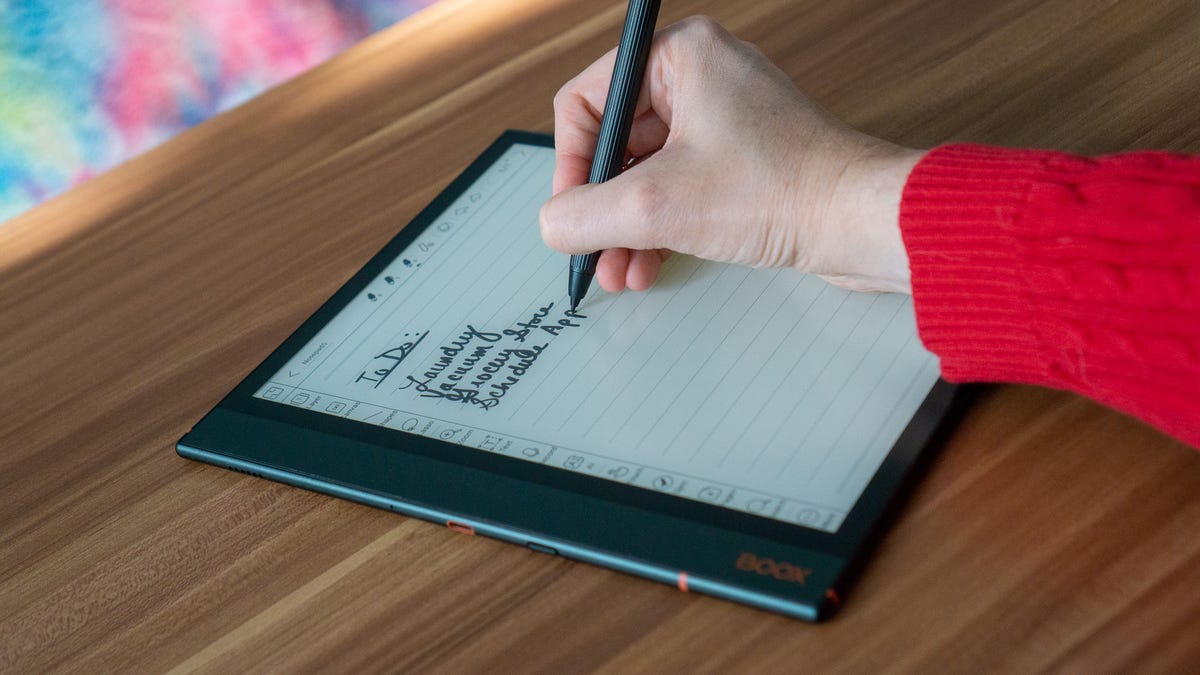
My quest for the perfect writing tablet led me to the Onyx Boox Nova Air 2 Plus e-ink tablet. Unlike crowd-favorites, the reMarkable 2 and new Kindle Scribe, the Onyx promises an e-ink Android experience — an unusual combination for such a device. After testing it for about a month, I am both impressed and confused.
Design and first impressions
The Nova Air 2 Plus delivers a lightweight, durable 10.3-inch e-ink screen with an adjustable Moon Light 2 warm light that I use daily. The color temperature-changing light is crucial for the e-ink tablet experience as it makes the device much easier and more comfortable to read, especially during my red-eye flights when I needed to get work done. During my traveling, I found myself reaching for the Nova Air II Plus, over my current daily driver, the reMarkable 2, solely for the ability to work using the warm backlight. I worked for four hours on the tablet during a recent flight and expended about 25% of the battery life, which I was generally satisfied with.
However, two minor annoyances immediately caught my attention: firstly, the pen, although light and comfortable to grip, did not come with an eraser. Originally, Onyx Boox offered the Pen 2 Pro, an upscaled version of the pen that offered an eraser behind an extra $79 paywall. However, in recent days, the pen cannot be found online except at second-hand retailers, effectively discontinuing a tool I would have gladly paid extra for. With the accompanying pen, I could only use the eraser function by tapping the dedicated software toggle in the notepad app.
Secondly, the pen nibs also require replacing when they grow blunt, yet none are provided with the initial box. Keep in mind that this tablet costs $499, while less expensive devices like the reMarkable 2 writing tablet does offer complementary nib replacements.
More: Kindle Scribe vs. reMarkable 2 tablet
All my apps run on the Android 11 interface and are neatly organized alphabetically. Rebecca Isaacs/ZDNET
A mishmash of two worlds
The Nova Air 2 Plus is powered by Android so I was able to download most of my common apps like Gmail, Duolingo, and even Kindle. The all-in-one system is generally very useful, especially during my commutes; instead of swapping between devices like my Kindle and reMarkable 2 tablet, I could simply take the Onyx Boox with me and work on the go.
Having access to apps is one thing. Whether the apps function adequately is another. For example, when connected to the built-in Wi-Fi, I could pull up the Duolingo app and practice Danish, albeit with the app running significantly slower than how it typically does on my Google Pixel 6 Pro.
More: Best note-taking tablets
I also do not recommend using it for composing emails. The processor, an 8-core, 2GHz coupled with 4GB RAM, couldn't produce my textual input quickly, and the handwrite-to-text feature had an even greater latency. However, having the ability to use these apps with the e-ink tablet, to me, outweighed the short-handed performance, especially since competitors offer less app variety.
The tablet runs off of a USB-C port on the left side of the tablet — right beside the power button. Rebecca Isaacs/ZDNET
Made for artists
The Nova Air 2 Plus's true claim to fame is the ability to work with technical and artistic features. I'll admit, I wish I had better artistic talents to take advantage of what the tablet offers. For example, the notepad app allows you to choose from a host of templates and build layers to keep your work going. Its sidebar has the ability to draw shapes, lines, and more, and with brush strokes, pens, and a very customizable thickness and color scheme. Had I been a designer or, say, an architect, I could see the Nova Air 2 Plus's deep-rooted software experience being fully realized.
At $499, this is an expensive tablet, but for designers and artists, it would be one that's worth investing in. Students may want to look elsewhere, including the reMarkable 2 tablet, the Rocketbook notebook, and the upcoming Kindle Scribe. Other options available can be found on our best picks for digital notebooks.

