Yale Assure Lock SL review: Never get locked out again

Installed Yale Asssure Lock SL
Image: Maria Diaz / ZDNet
In the span of four months, our family sold a house, made an eight-week international trip, moved across the country, and then bought a house, all with three kids under five in tow. In the process, we stayed in eight different Airbnbs and sampled a variety of smart locks. These locks are becoming commonplace in short-term rentals, due to the convenient ability for hosts to share entry codes remotely with guests instead of having to meet in person or leave a lockbox with a key.
Trying several brands of smart locks and using them so often convinced me that I would get one for the next home we purchased. So when we got lucky enough to go under contract on a house in a sizzling home market, I quickly started researching and comparing different locks. Smart locks are straightforward devices as there's not a whole lot you can add in capabilities to a lock, so the biggest features narrow down to whether you want a deadbolt or a door handle, keypad vs screen, Wi-Fi-capable or not, and which home assistant, if any, you want to integrate with.
Like
- Touchscreen
- No key
- Up to 250 access codes
- Different network modules
Don't Like
- Screen needs palm touch to wake
Specifications
| Touchpad Type | Touchscreen |
|---|---|
| Lock Type | Keyless Deadbolt |
| Weight | 4.5 lbs |
| Door Thickness | 1-3/8″ to 2-1/4 |
| Grade | Grade 2: A156.36 ANSI/BHMA |
| Batteries Required | Yes (4 AA batteries) |
| Finish | Satin Nickel, Oil Rubbed Bronze, Black |
We knew we wanted a Wi-Fi-enabled lock and we also wanted something that is compatible with the HomeKit, since we have a HomePod Mini, so we read different reviews and eventually boiled our choices down to one: the Yale Assure Lock SL with the iM1 HomeKit smart module.
You can buy this smart lock without Wi-Fi capability for a lower purchase price of $169, which would just add the keyless entry feature to your home. You are then able to purchase one of the Upgrade Kits down the line if you later want to use it with your smartphone or smart home system. These include the Z-Wave Plus module (to integrate with SmartThings, Wink, Ring Alarm, Honeywell), the Zigbee module, and the Yale Access Upgrade Kit to use with the Yale Access app and integrate with voice assistants like Amazon Alexa, Google Assistant, or Siri. The latter is the Connected by August component, made by both Yale and August that adds Wi-Fi and Bluetooth capabilities to the lock, as well as DoorSense, which is a sensor that lets you know if your door is open, not just locked or unlocked.
One of the most attractive features for residential customers is that this Yale lock actually makes your home safer with its BHMA Grade 2-certified deadbolt. Removing the keyed access to the deadbolt gives you the peace of mind that the lock won't be picked and that someone with an old or lost key will not have access to your home.
Also read: The best smart locks: Secure your home and business

Image: Maria Diaz / ZDNet
The Yale Assure Lock SL comes with everything you need for installation and setup: the interior and exterior deadbolt assembly, the smart module if applicable, strike plate and mounting hardware, a manual and template, and four AA batteries — though you can use rechargeable batteries as well. It features a touchscreen instead of a keypad and is pretty user friendly at setup. It's also available in four colors: oil-rubbed bronze, black, and satin nickel.
Not needing any keys to unlock the front door is an attractive feature in itself, as you're able to open your door with a smartphone, Apple Watch or with geofencing.
If you're worried about what happens when the batteries die, don't be. The Yale Assure Lock SL comes with a handy fix for that. Simply hold a 9 volt battery up to the lower end of the lock to power up the screen so you can input the access code and successfully unlock it.
I've found my Yale Assure Lock SL's screen is very responsive and easy to use. To activate it, you can either tap the Yale logo or put your hand on the screen, then enter your code and the door unlocks quickly and quietly. Unfortunately, you can't activate the screen with just the tap of a fingertip on the screen itself.
The most obvious pro to having a smart lock in your home is that you can finally stop worrying about losing your keys and just remember a simple code or use the app to unlock. But having one also means being able to share a unique entry code with a guest, a dog walker, a babysitter, or an older child.
You can create and manage up to 250 different PIN codes to use for up to 25 different people and they can be temporary, scheduled, or permanent access in the Yale Access App. You can also view a history of who unlocked the door and when, to stay on top of who's coming and going from anywhere. There's also the option to set up geofencing on your phone app so your door unlocks as soon as you get home.
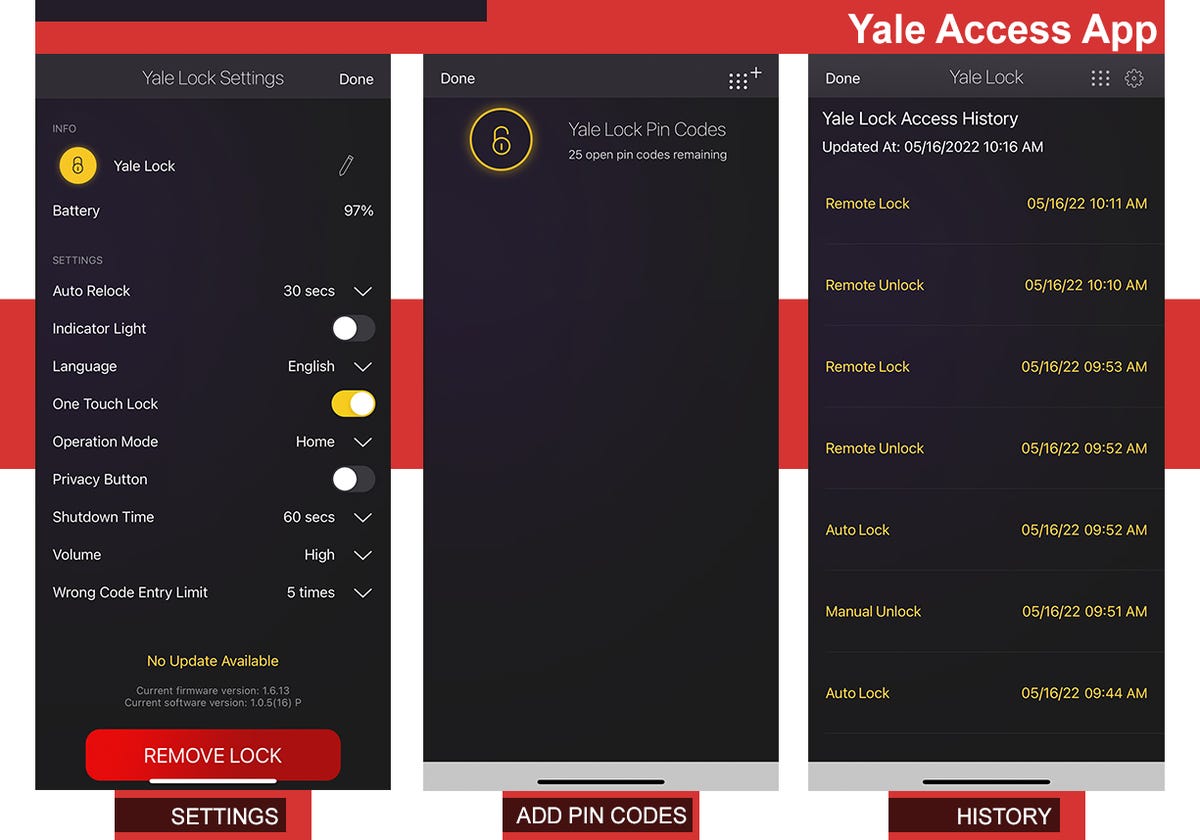
You can control your lock entirely from your phone and view the history of who came in and when
Image: Maria Diaz / ZDNet
Most of us have had did-I-lock-the-door moments that always seem to happen when you're far from home. But even if this happens when you're in bed, on your couch or in your kitchen, just asking your voice assistant if the front door is locked is a convenient perk you get with this smart lock.
The Yale Assure Lock SL also has the benefit of auto-lock that you can turn on or off on your app, so it automatically locks itself after 30 seconds of being unlocked. That way you can rest assured that your door will always be locked behind you. For us, it can get a little tedious when we're doing yard work and constantly coming in and out of the house, but it's nothing a simple change on the app can't fix. The benefit of peace of mind that the door is always locked outweighs the cons for our forgetful family.
Setting up the Yale Assure Lock SL
Replacing a deadbolt with a Yale Assure Lock SL is a fairly straightforward project that even the most novice DIYers could tackle with just a screwdriver and the instruction manual. It took us no more than 15 minutes. However, you do have the option of getting installation from a Yale Expert, with peace of mind that your lock is professionally installed for $129.99.
First, remove your old deadbolt from your door. Then unbox your Yale Lock to find the different parts you'll need, including a template to ensure all the parts line up correctly with your door and the manual to follow the how-to instructions.
Once you have the Yale deadbolt on your door, you'll need to install the indoor mounting plate, connect the cable assembly, and screw on the interior cover. It's important that you do not install the batteries until you have the network module inserted into the lock.
At this point, you just need to set up your master code, then connect your lock to your home network and you're good to go.
If you're like me, you'll probably spend the next day or so constantly locking and unlocking your door, playing with it like a kid with a new toy. Hopefully, our neighbors don't think we're odd.
We kicked off our journey into home automation with the most basic features: a smart lock, a video doorbell, and a home security system. Very quickly, we've added and are constantly adding more things to make our home smarter for our family and daily use. This lock was a simple add and it's proven to be a great choice: it's consistently reliable and does exactly what it needs to do.
FAQ
Is a Yale Smart Lock worth it?
Smart lock prices typically range from about $130 up to $400. The Yale Assure Lock SL with Wi-Fi and Bluetooth capabilities retails for $299, so it's certainly not the cheapest one out there but all of its capabilities can make it well worth the cost. There are many pros to having a smart lock that may end up saving you money in the long run, too. Consider that you'll never have to rekey your house, worry about lost keys or have to make copies of them.
There are more affordable options than the one we bought: Yale Assure Lock with the iM1 HomeKit Module, which is $209.95. And you have the option of purchasing the lock without Wi-Fi or Bluetooth at $169 and adding a module later on if you choose to.
Whether or not a Yale Smart Lock is worth it to you will depend on how much you value the conveniences that come with it.
What happens if a smart lock battery dies?
Nothing lasts forever; batteries and pets are probably the first way we learn that lesson as kids. The Yale Assure Lock SL, however, comes with a nifty feature for when its batteries die. If your lock isn't working, you can grab a standard 9-volt battery and hold it up against the bottom of the keypad. The screen will turn on and you'll be able to enter your passcode to unlock the deadbolt.
Can a smart lock be hacked?
While some hackers have tried to trip up the Yale system and succeeded in the past, Yale claims to have made significant updates in its software to prevent hacking. Of course, we know — or should know — that anything with a network connection is at risk of being hacked. So it's on us to do our part by changing passcodes regularly and making sure our apps are always up-to-date to stay as safe as possible.
Can I put a smart lock on a gate?
Unfortunately, the Yale Assure Lock SL is only available as a deadbolt, and it is only able to be installed on doors with a thickness ranging from 1-3/8″ to 2-1/4″. A gate or storm door wouldn't qualify.
While this smart lock is a great fit with my needs, there are a lot of other options.


